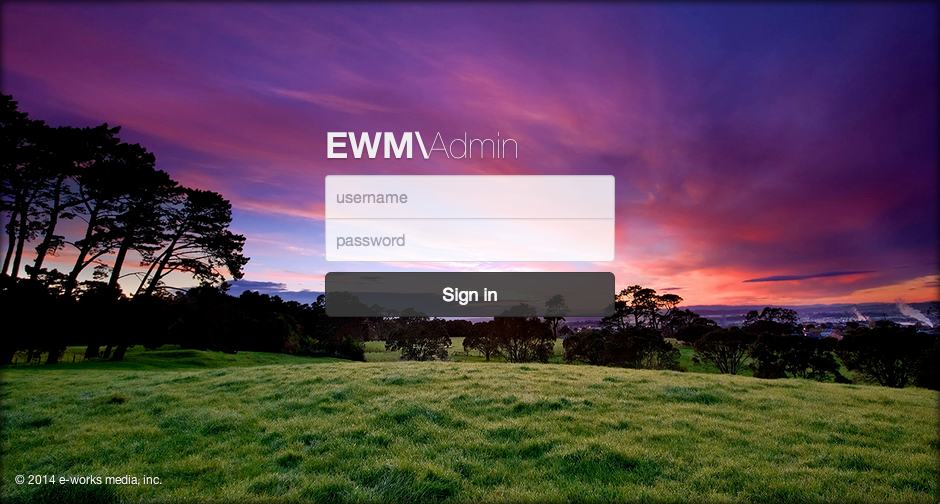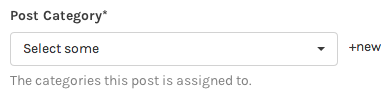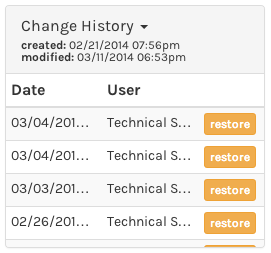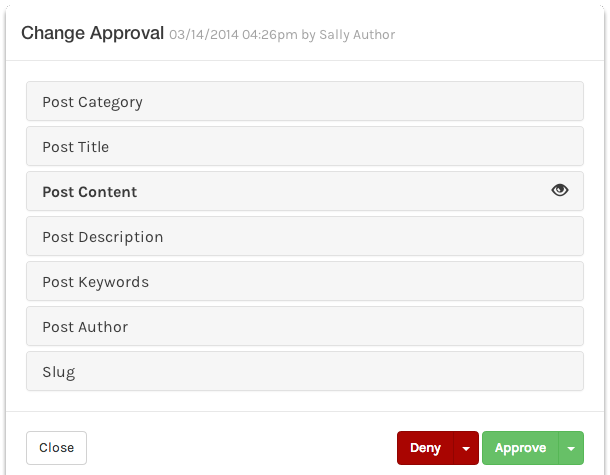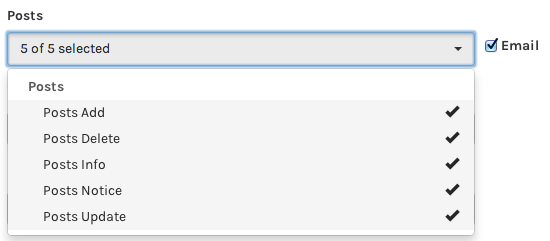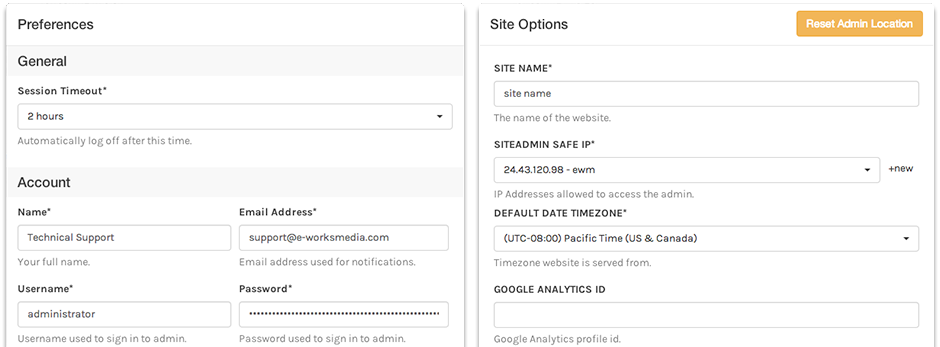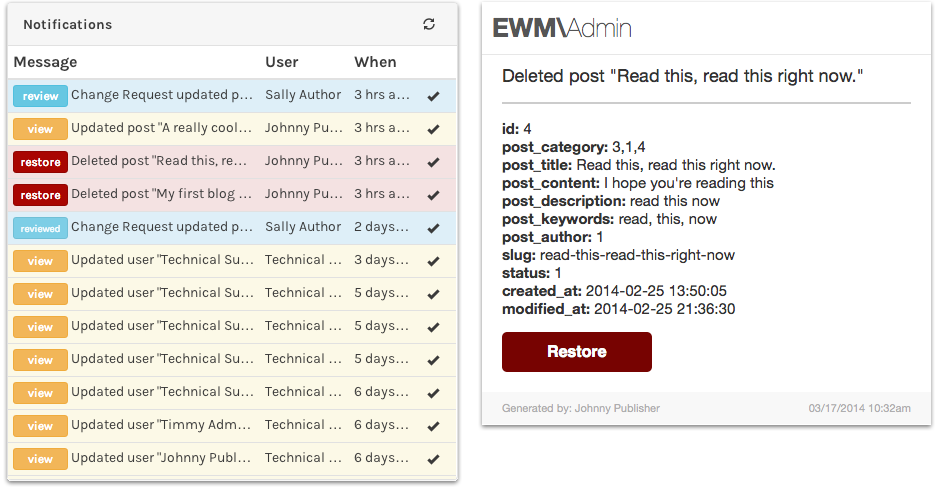e-works media, inc. Content Management System 3.0
In The Lab | Mar 29, 2014
When we set out to revamp our content management system we had three main goals in mind; Speed and Efficiency, Usability, and Security. We're happy to report we've hit those goals in a big way!
Speed and Efficiency
Gone are the days in which some page content was in your CMS and some was not. Gone are the days of having to pre-upload all your assets (photos, videos, PDFs, etc.) before using them throughout the system. Gone are the days of the often difficult to use list views where sorting, filtering, and searching happened on a per page basis.
Now all your content lives in your CMS including the home page alongside pages with forms and database content. Now you can add files while you're creating your content without leaving the page. And now you can search and/or filter records across the entire module.
Usability
Global Search
We've added a global search feature that applies to all your modules and your page content to present a list of results throughout them all. Or you can begin with are narrow set by only searching inside each module.
15 New Field Types
We've added 15+ new field types to accommodate virtually any possible content type you'd ever need to store and display. They're much easier to use.
Add Content Inline
One of the most highly requested features is to be able to add and associate a bunch of images or video to a record at the time it's being created. In the past, you'd have to pre-upload all the content, and make the associations one-by-one. Now, with our gallery field type, it's all done inline, in the record, in one step.
Modify Modules from Within Modules
We've drastically improved the interoperability between modules which will greatly reduce the amount of modules you'll need while still affording all the power to the user. For example, you now have the ability to 'quick add' new records to other modules from within a module.
Let's say you're creating a new blog post, but the category hasn't been created yet - no need to leave the page and go into the categories module, just click '+new' next to the category selection field and you'll be able to inline-add the new category and it'll instantly be available to use in the drop down.
What Changed? By Who? Oh No!, Restore...
We now include a full Change History for all your content. Whether it's static page content or dynamic module content, each time a record is saved it's noted so that it can be reviewed later or even restored. Yes, restored to unlimited versions.
Clicking any of those change history items pops open an inspector that allows you to see what changed in that version from the previous version. Clicking restore will restore the record to the version before the change.
Pre-Publishing Review and Authorization
In addition to change histories, we've added the ability for users to have Publishing or Authoring rights. An Author will need to have any changes they have made ‘approved.’ Any time an Author makes a change to content or creates new content, it will be held in limbo until someone with Publishing rights approves or denies the change. While there are changes pending approval on a record, that record is frozen from further changes until the current changes have been approved or denied. Users are presented with a message about the pending changes, so if they're a Publisher they'll get a chance to review the changes.
Reviewing change approvals is almost identical to viewing change history items, except it will list every field the module has and it'll bold the title of the field that has been changed, versus the change history items which only show the fields that changed. That way you can quickly review only what's changed by clicking through the bolded items, or you can review the rest of the content as well if you need to see the changes in context. Some field types are just a bunch of code, so it's hard to review those, and in those cases we've given a way to visually view the change so you're able to see it in an understandable way.
You can simply Deny or Approve the request, in which case the changes become live immediately. Optionally, you can send a message to the user who submitted the changes when you Deny or Approve the request. This is helpful if you're denying a request as you're able to give an explanation so the user on the other end can make any changes and re-submit for approval.
Notifications
You may be wondering how you'd keep up with all of this? Notifications are how. You're able to subscribe to the notifications you want to receive by individual module and the notification type.
Each user is able to decide about what they get notified and whether they want email notifications or not. Users will only see a list of modules to which they are given permission. Aside from setting your notification preferences, you're able to update other settings pertaining to your user account including setting the amount of time before the CMS automatically logs you out.
Security
Site administrators are given the ability to configure some basic site settings like the name of the site and the Google Analytics ID. They're also responsible for managing the IP addresses allowed to access the CMS. If a user's IP address hasn't been added to the allowed list, they will not be able to access the admin at all. You may have noticed the 'Reset Admin Location' button. That allows administrators to change the URL to their CMS. If you ever suspect someone has the location of your CMS you can prevent any malicious activity by just changing its location. All users are then emailed the new location. All sensitive information, like passwords, are stored using PBKDF2 cryptography for security.
With the addition of the change history and notifications, we're able to offer the ability to restore deleted content. While this was possible in our previous CMS, it required intervention from us, the developer, and starting now that's no longer the case. As long as you're subscribed to the 'delete' notification and you're of higher authority than an Author, you'll get the ability to restore a record if it's removed. This will show in both your notifications list on the dashboard, and in email if you're subscribed via email. Other than restoring, notifications offer other actionable functionality depending on the notification type.
That's the short-list of new features that helped us achieve better usability, better speed, and better security. There's so much more, you really have to experience it yourself to fully grasp the power. Contact us to see a demo or to take advantage of our next generation content management system.